In accordance with CalOSHA regulations (§3205), faculty and staff must continue to self-report positive COVID-19 cases to COVID Response Center (YCCD COVID19 Reporting Form).
Employee-Specific Guidance
If you have symptoms or test positive:
- Isolate for at least three days (Day 0 is the symptom onset or test date).
- You may return to work if:
- At least 3 days have passed since symptoms began.
- You have been fever-free for 24 hours (without medication).
- Symptoms are improving.
- If symptoms persist, contact your primary care provider for return-to-work clearance.
- Masking is required in all areas for 10 days (from Day 0) as part of source control.
- Complete the self-reporting form (as required by YCCD) (YCCD COVID19 Reporting Form).
==================================
Remote Instruction Resources
CANVAS
Canvas Guide for Faculty & Staff
Support
If you are new to Canvas, then you can use the following resources to learn more about how to use the system: California Community College Training Vision Resource Center: Resources on “Learning Canvas”, “Canvas, Tips, Tricks & Techniques” “Learning Zoom” and much more.
YCCD Helpdesk at helpdesk@yccd.edu or at 530-741-6981.
You can call Canvas Support toll-free, 24 hours a day, seven days a week. The link with the Canvas contact number can be found once you are logged into Canvas by clicking the “Help” button.
MICROSOFT OFFICE 365
If Faculty and Staff are eligible to use Microsoft Office 365, which includes Word, Excel, and PowerPoint. Access to Microsoft Office 265 can be gained through the Campus Sign-On Portal using your employee ID and Password.
Office 365 support
ZOOM
Zoom is an online meeting service provided to all employees of the California Community Colleges by the CCC Confer project. If you have not already done so, please sign up for an account using the link below.
The Zoom Help Center provides access to training, webinars, and tutorials. You can access the Help Center by creating a Zoom account and logging in through the link below.
Meeting and Webinar Best Practices and Resources
Zoom support library
CAMTASIA
Camtasia is an all-in one screen recorder and video editor designed to allow educators to create video tutorials and other instructional videos for use in the classroom and online.
How to install CAMTASIA
Training: Camtasia Training: Screen Recorder & Video Editor | TechSmith
Training is provided through the Camtasia vendor Techsmith at https://www.techsmith.com/tutorial-camtasia.html and through the California Community College Training Vision Resource Center (VRC) at https://cccpln.csod.com/ui/lms-learner-search/search?pageNumber=1&query=camtasia (Login to the VRC is required).
For more information and training materials, please contact the Helpdesk at helpdesk@yccd.edu or at 530-741-6981.
SNAGIT
Snagit is a screen capture and recording software used to quickly capture a process, add your explanation and create visual instructions.
You can find an introduction video below, followed by a link to Snagit tutorials and the installation instructions:
Snagit = The Best Screen Capture Software (Free Trial) | TechSmith
Snagit Tutorials can be found at:https://www.techsmith.com/tutorial-snagit.html?utm_source=product&utm_medium=snagit&utm_campaign=sw20
Yuba Community College District Help Desk – helpdesk@yccd.edu – 530.741.6981
California Virtual Campus
The California Virtual Campus (CVC) – Online Education Initiative (OEI) has many available online resources, including on-demand webinars and Instructional Design team virtual office hours.
Not sure what the VRC is? Here’s a link to our local Knowledge Base Article with a link to the VRC. To register for an account click the “Register” tab in the upper right corner of the page. (https://yccd.teamdynamix.com/TDClient/1911/Portal/KB/ArticleDet?ID=91133).